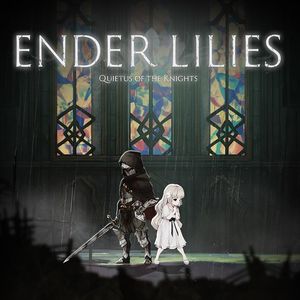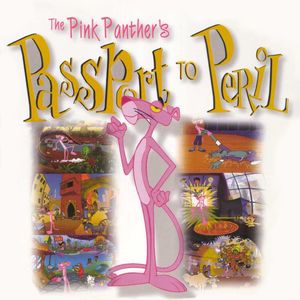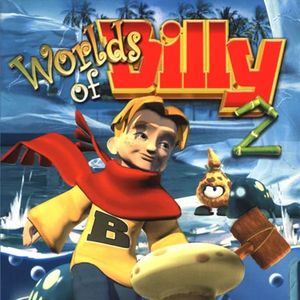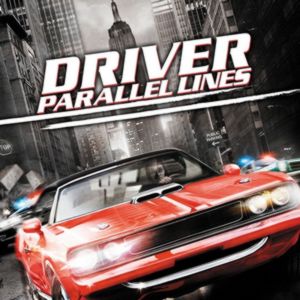PC – Alien Shooter 2 – The Legend
- C:\Users\%UserName%\AppData\LocalLow\Alien Shooter 2 – The Legend
- C:\Users\%UserName%\AppData\Roaming\Alien Shooter 2 – The Legend
- C:\Program Files (x86)\Steam\userdata\Steam User ID Number\1007400\remote
- Codex – C:\Users\Public\Documents\Steam\CODEX
- ALI – C:\Program Files (x86)\Alien Shooter 2 – The Legend\Profile
- C:\Alien Shooter 2 – The Legend\SteamEmu\Saves
Description
- The game is not 100% completed
- In the beginning
- Money – 265 000 000
- Authors – kx77
Description
- The game is 100% completed
- All missions are completed
- Game version – 1.2.0
- Authors – eugene123123987

Download 100% completed save game file for – PC – Alien Shooter 2 – The Legend – 2020
Installation
- Download the save game archive
- Extract save from the .7z file using file archiver
- Copy extracted file or files to the save game folder location
- Run file – alien_shooter_saves.reg
- If save is not working. Delete this from registry HKEY_CURRENT_USER\Software\SigmaTeam\AlienShooter2LegendPC /f
- Make a backup of your save before adding!
Save game folder location
- C:\Users\%UserName%\AppData\LocalLow\Alien Shooter 2 – The Legend
- C:\Users\%UserName%\AppData\Roaming\Alien Shooter 2 – The Legend
- C:\Program Files (x86)\Steam\userdata\Steam User ID Number\1007400\remote
- Codex – C:\Users\Public\Documents\Steam\CODEX
- ALI – C:\Program Files (x86)\Alien Shooter 2 – The Legend\Profile
- C:\Alien Shooter 2 – The Legend\SteamEmu\Saves
Description
- The game is not 100% completed
- In the beginning
- Money – 265 000 000
- Authors – kx77
Description
- The game is 100% completed
- All missions are completed
- Game version – 1.2.0
- Authors – eugene123123987