PC – Assassin’s Creed III Remastered
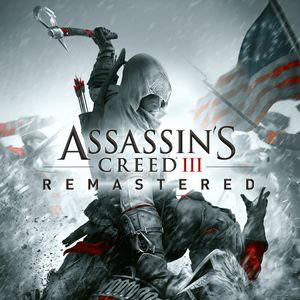
Download 100% completed savegame file for – PC – Assassin’s Creed 3 Remastered – 2019
Installation
- Download savegame file;
- Extract it from the .7z archive;
- Copy save to possible savegames folder location;
- Make a backup of your save before adding!
Example of the savegame folder location
- Steam – C:\Users\%UserName%\Documents\Assassin’s Creed III Remaster\Saves
- Uplay – C:\Program Files (x86)\Ubisoft\Ubisoft Game Launcher\savegame\Uplay User ID Number\5183
- Codex – C:\Users\Public\Documents\uPlay\CODEX\Saves\ Assassin’s Creed III Remastered
Description
- Main story completed for 100%
- Author – Alexey_Fomin
Description
- Sequence – 6
- Author – alex_jay
Description
- Costumes and Weapons
- Author – RestlessDreams91
Description
- The game is 96% completed
- All costumes + Altair Costume
- All DLC
- Author – Karnelia Keriama
Description
- Sequence – 2
- Cheats not used
- Version – 1.0.3
- Author – ioanca





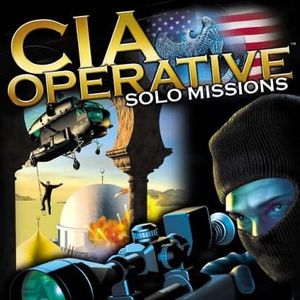
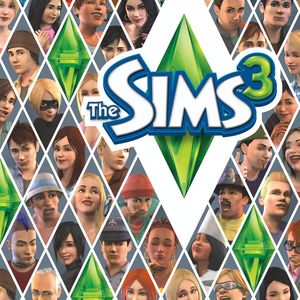
thanks but don’t works on steam version
Did you try to turn off steam cloud for this game?
yes of course
Breat, I spend some time figuring out what’s going on with save games for Assasins’s Creed. They are encrypted by Ubisoft. There is a solution for that HERE. Can you please check that and give me an answer? If it’s working I will change instructions for all Assasins’s Creed games that have a similar issue.
Literally none of these are even the right kind of file. You cant just update your viruses with a .sav at the end and think we are dumb enough to extract and run it
I guess you are trying to put Assassin’s Creed III Remastered save files (format .sav) to Assassin’s Creed III (format .save) and obviously it’s not working…
Here are savegames for the original Assassin’s Creed III (not remastered) https://savegame.pro/pc-assassins-creed-iii-savegame/
### Save data is stored at %SystemDrive%\Users\Public\Documents\uPlay\CODEX\Saves\AssassinsCreedIIIRemastered