PC – Assassin’s Creed II
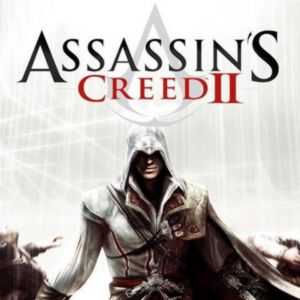
Download Savegame for Assassin’s Creed 2 – Assassin’s Creed II 2009
Installation
- Download savegame file;
- Extract it from .7z archive;
- Copy the save file to possible savegames folder location;
- Make backup of your save before adding!
Example of savegame folder location
- Example – C:\Program Files (x86)\Ubisoft\Ubisoft Game Launcher\savegames\UPLAY USER ID NUMBER\4
- Description – Main Game Completed for 100%, Everything Done and Collected, Perfect Saves from 0% to 100% with checkpoints
- Author – BloodyMares

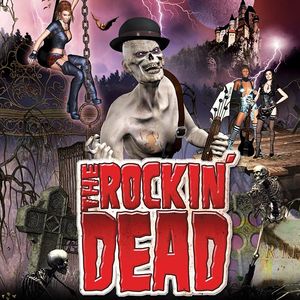

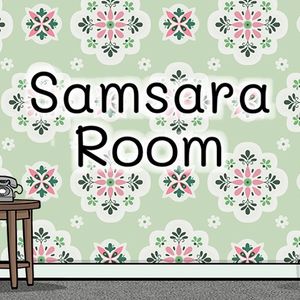


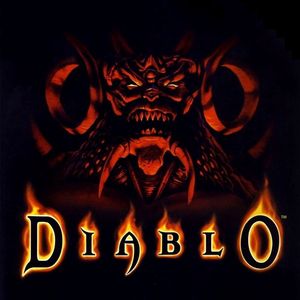
not working for me..the game does not show any save file
maybe you have different save game location…
No it’s the same
Try to start new game, make save and exit game. After that copy save and overwrite it.
turn off cloud save on the uplay client. That is why the save file isn’t showing up… every time you start up, it syncs the cloud save over it, since it is an older save than your cloud saved version
And how to off cloud on uplay client
open the Uplay store/launcher click on the menu (three bars) in top left. click settings and uncheck the box that says enable cloud save
Thanks dude!
my launcher wont open but still runs and i am seeing novsave data,help i was on seq4 mem 4 and all is lostvidk how, i hate to those silly missions again game was abt to be g
etting fun and it happeneed
Your website is wonderful . Thanks !!!!
I know that hardly anyone will answer me, but I have to try. I have a question. Does this save also contain the DLCs: The Battle of Forli and Bonfire of the Vanities? And also the Templar Shelters?