PC – Assassin’s Creed: Valhalla
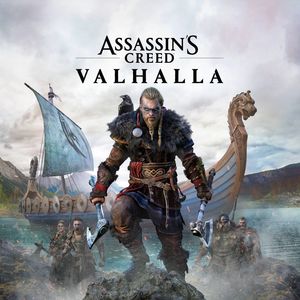
Download 100% Completed Savegame File for – PC – Assassin’s Creed: Valhalla 2020
Installation
- Download savegame file;
- Extract it from .7z archive;
- Copy save files to possible savegames location;
- Download the ACSaveTool converter and follow THIS instruction!
- Make a backup of your save before adding!
Example of the savegame folder location
- C:\Users\%UserName%\AppData\Roaming\Goldberg UplayEmu Saves\13504
- C:\Program Files (x86)\Ubisoft\Ubisoft Game Launcher\savegames\Your UplayID\13504
- Description – The main game is completed 100%. Almost everything was collected and unlocked.
- Author – JinshetekCambezin




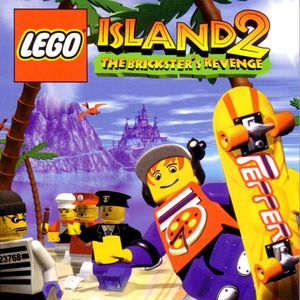
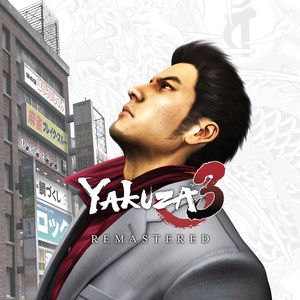

work for me with v.1.1.2