PC – Battlefield Hardline

Download 100% completed savegame file for – PC – Battlefield Hardline – BF – 2015
Installation
- Download savegame file;
- Extract it from .7z archive;
- Copy save to possible savegames folder location;
- Make a backup of your save before adding!
Example of the savegame folder location
- C:\Users\%UserName%\Documents\BFH\settings
Description
- The game is 100% completed
- LVL 15
- All evidence collected
- All suspects secured
- The hardline difficulty level is unlocked
- Almost all weapons are unlocked
- Difficulty level – Normal
- Author – Black.Card
Description
- The game is 100% completed
- LVL 15
- All evidence collected
- All suspects secured
- The hardline difficulty level is unlocked
- All weapons are unlocked
- Difficulty level – Veteran
- Author – ilyazov ruslan

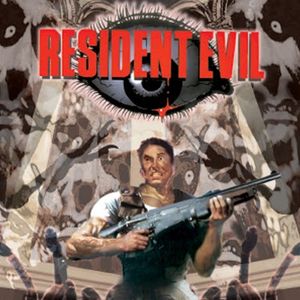
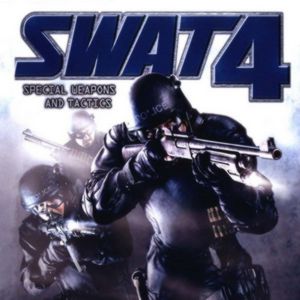
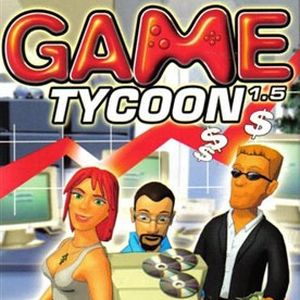


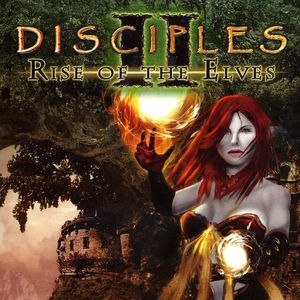
hmm good
why all weapons not unlocked?.and can you do 100% save file of slinter cell blacklist pls?
Because it’s a save file for the main campaign. Weapons will be unlocked after you play online.