PC – Call of Duty 4: Modern Warfare
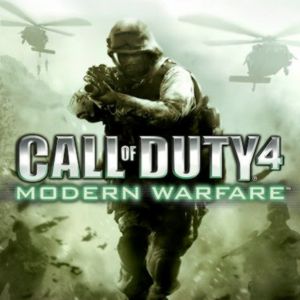
Download 100% PC Savegame for COD MF 4 – Call of Duty 4: Modern Warfare 2007
Installation
- Download savegame file;
- Extract it from .7z archive;
- Copy save to possible savegames folder location;
- Make backup of your save before adding!
Example of savegame folder location
- Example – C:\Program Files\Activision\Call Of Duty 4 – Modern Warfare\players\profiles\ or,
- Example – C:\Users\%USERNAME%\AppData\Local\VirtualStore\Program Files\Activision\Call of Duty 4 – Modern Warfare\players\profiles
- Description – Game completed for 100% there is a lot of autosaves on checkpoints. Everything is unlocked: levels, data collected, arcade mode unlocked, cheats unlocked. You can start any level on any difficulty
- Difficulty Level – Veteran
- Author – Gamer.TV

![PC – UNDER NIGHT IN-BIRTH Exe:Late[cl-r]](https://savegame.pro/wp-content/uploads/2022/03/under-night-in-birth-exelatecl-r-cover.jpg)

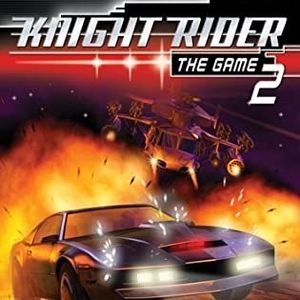

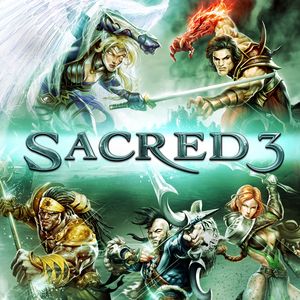

eyw