PC – Code Vein

Download 100% completed savegame file for – PC – Code Vein – 2019
Installation
- Download savegame file;
- Extract it from the .7z archive;
- For STEAM users, turn off Steam cloud;
- Copy Save file from folder to possible savegames folder location;
- Make a backup of your save before adding!
Example of the savegame folder location
- C:\Users\%UserName%\AppData\Local\CodeVein\Saved\SaveGames\User ID Number
Description
- The main game is 100% completed
- New Game + 3
- Almost everything collected
- Everything unlocked
- Author – USSRSergey1234





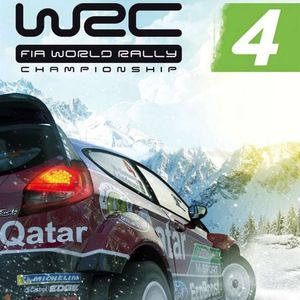
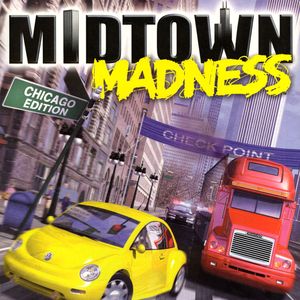
It doesn’t have all the blood codes, so it’s not 100%