PC – Dead Cells

Download 100% Completed Save for PC – Dead Cells 2018
Installation
- Download savegame file;
- Extract it from .7z archive;
- Copy save the file to possible savegames location;
- Make a backup of your save before adding!
Example of the savegame folder location
- C:\Program Files (x86)\Steam\userdata\Steam User ID Number\588650\remote
- C:\Users\Public\Documents\Steam\CODEX\588650\remote
- Description – The game is completed for 100%. All mutations. All weapons and suits from DLC: The Bad Seed.
- Author – VanialSSSS



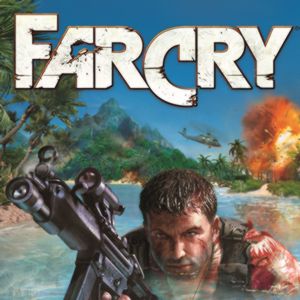

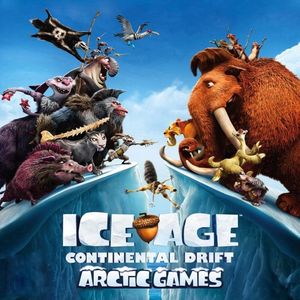
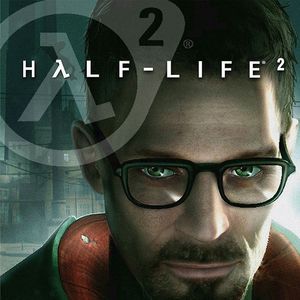
10/10
Sorry but maybe my version is 1.7 and it can’t read your saved game 😀
where the download?
Click on DOWNLOAD…
Is there way to get version 2.7
what version of your save game