PC – Detroit: Become Human
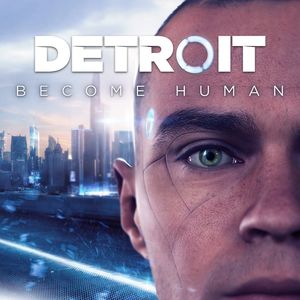
Download 100% Save for PC – Detroit: Become Human 2019
Installation
- Download savegame file;
- Extract it from .7z archive;
- Copy save file to possible savegames location;
- Make backup of your save before adding!
Example of savegame folder location
- Example – C:\Users\%UserName%\Saved Games\Quantic Dream\Detroit Become Human
- Description – Game is all most completed for 100%. Save done on final chapter “Battle For Detroit”
- Author – lost.viper

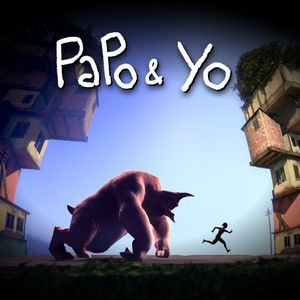
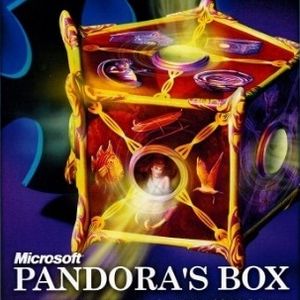




Ty so much guys. I have lost my save, I was on 22-23th chapter so I didnt want to start all over again. Now I copied the save file, changed settings then started from where I left
download button aint working
All download buttons fixed.
Bro how yu did that
You have pc
Because in my save game it’s inter_1 save not 2 or 3
Plzz help how yu did that
delete inter 1 and paste the save game