PC – DOOM Eternal

Download 100% Save for PC – DOOM Eternal 2020
Installation
- Download savegame file;
- Extract it from .7z archive;
- Copy save file to possible savegames location;
- Make backup of your save before adding!
Example of savegame folder location
- Example – C:\Users\%UserName%\Saved Games\id Software\DOOMEternal\base\savegame\User ID Number
- Example – C:\Program Files (x86)\Steam\userdata\Steam User ID Number\782330\remote
- Description – Game is completed for 100%. Everything collected and unlocked. Character skills maxed out.
- Author – darlingfrancs francs



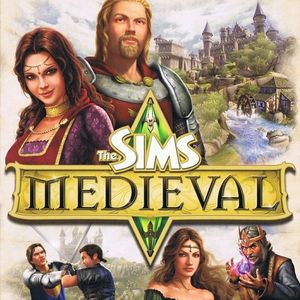
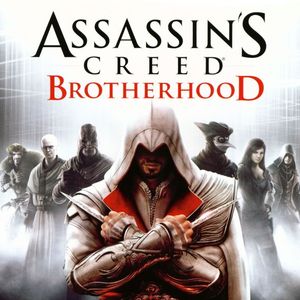
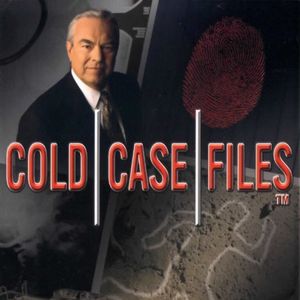

That doesn’t work ! It says that the files are corrupted is it because I have a legit version of the game ?