PC – Ghosts ‘n Goblins Resurrection

Download 100% completed save game file for – PC – Ghosts ‘n Goblins Resurrection – 2021
Installation
- Download the save game archive
- Extract save from the .7z file using file archiver
- Copy extracted file or files to the save game folder location
- Make a backup of your save before adding!
Save game folder location
- C:\Program Files (x86)\Steam\userdata\Steam ID Number\1375400\remote\win64_save
- C:\Users\Public\Documents\Steam\CODEX\1375400\remote\win64_save
Description
- The game is 100% completed
-
Save before the final battle
- Cheats not used
- Author – 1lvl1
Description
- The game is 100% completed
-
True ending
- All missions unlocked
- All 17 shadow orbs
- Author – Unknown
Description
- The game is 100% completed
-
NG+
- All umbral bees collected
- Author – Unknown
Description
- The game is 100% completed
- Difficulty Levels – All 4 difficulties (Page, Squire, Knight, and Legends)
- True ending and NG+
- All missions unlocked and saved before the final battle
- All 17 shadow orbs collected for all difficulties
- All Umbra Tree Skills upgraded for all difficulties
- All Umbral Bees collected for Squire difficulty
- Cheats – Cheat Engine
- Author – Ken Ice




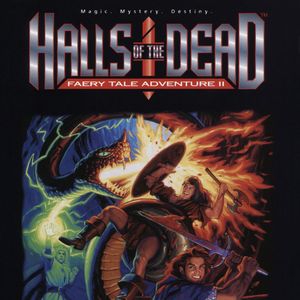
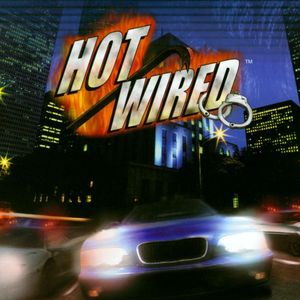
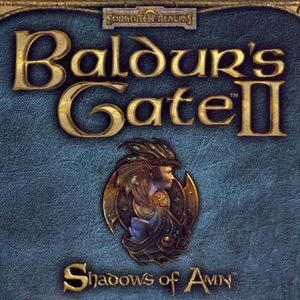
Has anyone confirmed these save files are working? I believe they’re tied to the creators’ user profiles, and become invalid when anyone else tries to use them.
It would have been great if any of these 3 sets of save game files actually worked. Capcom has worked so hard to prevent sharing of save game files, so that if the user profile is switched, then the game recognizes the game save as corrupted.
In addition, Capcom prevented the game from recognizing these save files even if you try the work-around of opening the game offline. No dice.