PC – Grand Theft Auto: San Andreas
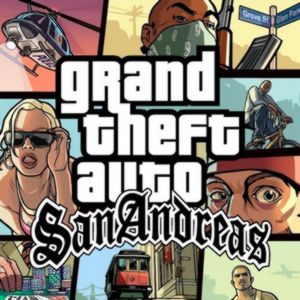
Download 100% completed savegame file for – PC – GTA SA – Grand Theft Auto: San Andreas – 2004
Installation
- Download savegame file;
- Extract it from the .7z archive;
- Copy the save file to a possible savegames location;
- Make a backup of your save before adding!
Example of the savegame folder location
- C:\Users\%UserName%\Documents\GTA San Andreas User Files
Description
- The game is perfectly 100% completed
- Save after each mission
- Step-by-step save files with various progress
- Total saves 190
- Everything is collected and unlocked
- Skills – max
- Author – Iluminatich
Description
- The game is 100% completed
- Missions completed
- All guns
- Cheats not used
- Version – 1.2
- Author – Gamersch132

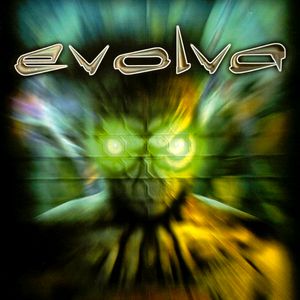
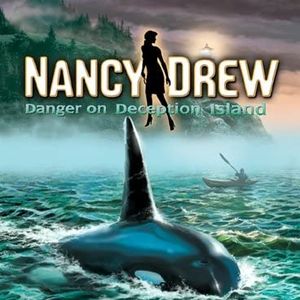
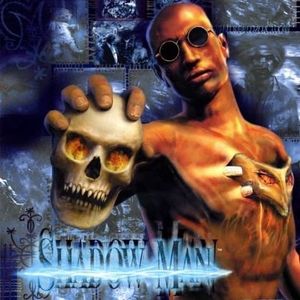

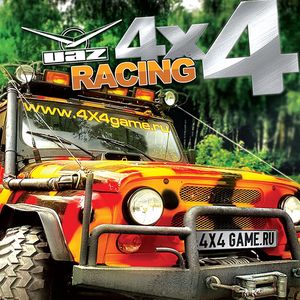
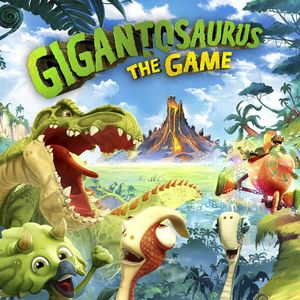
wow
When I use a safe, it just starts a new game?
No, you will continue playing with some progress completed.
No, it starts a new game. or should I not load the save but continue with my own safe and just have the downloaded safe present in my game files?
Thanks, bro. Keep up the great work
THANKS