PC – Just Cause 2
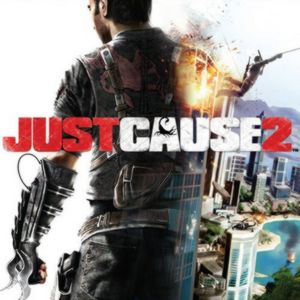
Download 100% Completed Savegame File for – PC – Just Cause 2 2010
Installation
- Download savegame file;
- Extract it from .7z archive;
- Copy save to possible savegames folder location;
- Make a backup of your save before adding!
Example of the savegame folder location
- Steam – C:\Program Files (x86)\Steam\userdata\Steam User ID Number\8190\remote
- SKIDROW – C:\Users\%UserName%\AppData\Local\SKIDROW\SAVES\8190
- Description – The game is 100% completed. Everything captured. Map completely unlocked. Good weapons.
- Author – Black.Card & SlashuuR

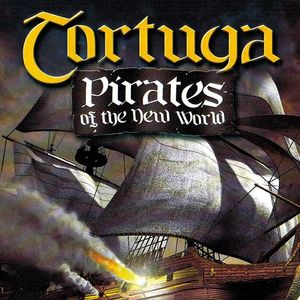
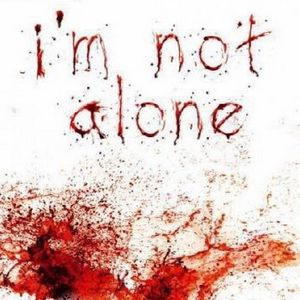

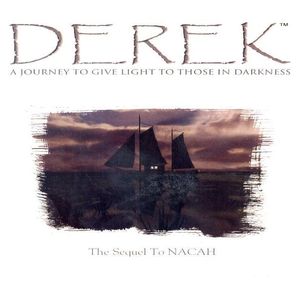

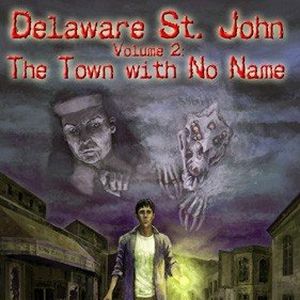
Nice savegame bro
its not working
What version of the game you are using?
THAAAAAAANNKKKSSS!
wooow its so cooooooooool brooooooooooooooooooooo!!!!!!!!!!!!!!!
so so so so so so cooooooooooooooooooooooooooooooooooooooooooooooool!!!!!!!!!!!!!!!!!!!!!!!!!!!!!!!!!!!!!!!!!!!!!!!!!!!!!