PC – Lego Marvel Super Heroes 2

Download 100% Save for PC – Lego Marvel Super Heroes 2 2017
Installation
- Download savegame file;
- Extract it from .7z archive;
- Copy save to possible savegames folder location;
- Make backup of your save before adding!
Example of savegame folder location
- Codex – C:\Users\Public\Documents\Steam\CODEX\647830\remote\savedgames\slot1
- Steam – C:\Steam\userdata\STEAM USER ID NUMBER\647830\remote\savedgames\slot1
- Description – Game and DLC completed for 100%. Everything collected and unlocked.
- Author – Egor Chernoknijnikov






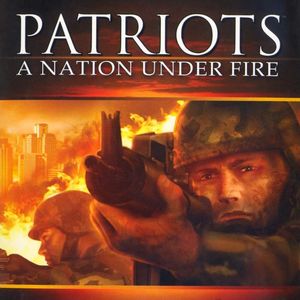
this don’t work with me, when i will load the save show “100%” but when i join in this save i need to make the first mission
I have an idea. Delete this save from the save game location, after that start a new game and make at least one save, close the game. Add the downloaded save file and replace it.
Still not working ma friend
If you are using Steam, try to turn off Steam Cloud for this game
It says 100% but than when I open it it doesn’t fuckin work!
Watch your language! Follow instructions and if You will have any problem with that, ask for help with better manners!
I deleted my save file for completed story on accident. Anyone have a save file I could download that’s done with the story so I don’t have to redo it?
Did You try to install this save? It’s a 100% completed story…
cant find the savegame
What kind of version of the game do you have?
Hi mate, my problem is i have different save folders and my save folder is S1-SYSGLOBAL and inside is S1-SYSGLOBAL.CONTAINERINFO i have no .savegamedata
i know this was made ages ago but how did you fix it?
Its working thanks