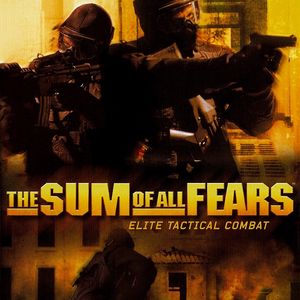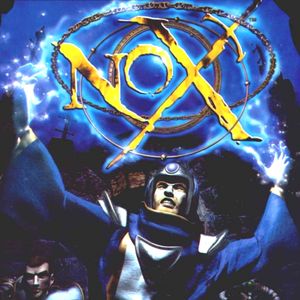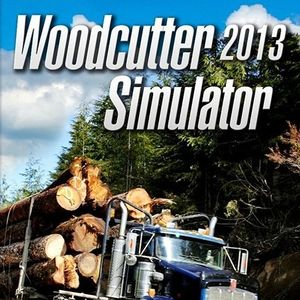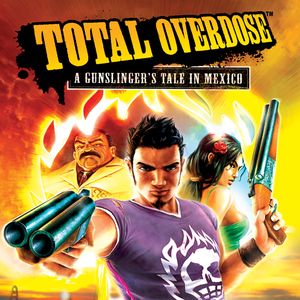PC – Metal Gear Solid V: The Phantom Pain

Download 100% Completed Savegame File for – PC – Metal Gear Solid V: The Phantom Pain – 2015
Installation
- Download savegame file;
- Extract it from .7z archive;
- Copy save the file to possible savegames location;
- Make a backup of your save before adding!
Example of the savegame folder location
- Example – C:\Program Files (x86)\Steam\userdata\Steam User ID Number\311340\remote
- Example – C:\Users\Public\Documents\Steam\CODEX\287700\remote
- Example – C:\Users\%UserName%\Documents\CPY_SAVES\CPY\287700
- Example – C:\Program Files (x86)\Metal Gear Solid V- Phantom Pain\3DMGAME\3DMGAME\remote
- Description – The game is 100% completed. Everything collected, unlocked and upgraded.
- Author – Fantasy2703