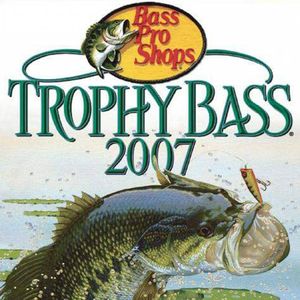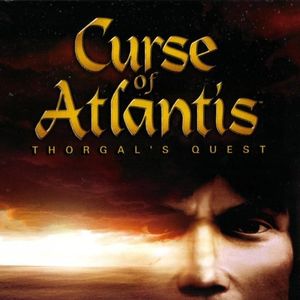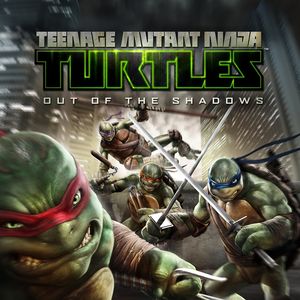PC – Raft

Download save game file for – PC – Raft – 2018
Installation
-
- Download the save game archive
- Extract save from the .7z file using file archiver
- Copy extracted file or files to the save game folder location
- Make a backup of your save before adding!
Save game folder location
- C:\Users\%USERNAME%\AppData\LocalLow\Redbeet Interactive\Raft\User\User_UserIdNumber\World
Description
- The game is 100% completed
- Big raft with the engine
- A lot of resources
- Almost everything is researched
- Saves with different difficulty levels
- Author – dIKiY
Description
- The save file to get the Not A Great Landing achievement
- Just swim to the island and find the airplane
- Author – Rogu-Inu
Description
- The game is 100% completed
- Storyline completed
- Huge four-level raft with 8 engines
- A lot of titanium and bio-fuel
- Author – Tvinchin