PC – Remnant: From the Ashes

Download 100% Save for PC – Remnant: From the Ashes 2019
Installation
- Download savegame file;
- Extract it from .7z archive;
- Copy save files to possible savegames location;
- Make backup of your save before adding!
Example of savegame folder location
- Example – C:\Users\%UserName%\AppData\Local\Remnant\Saved\SaveGames
- Description – Game and DLC completed for 100%. All weapons, armor, modifications and items collected. Trait rank: 1000
- Author – DIGGER-TM

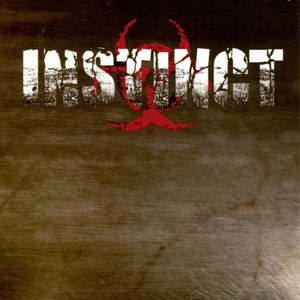



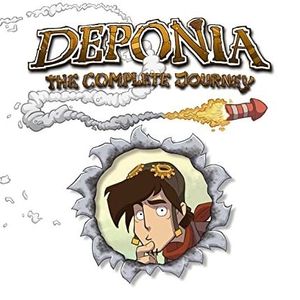
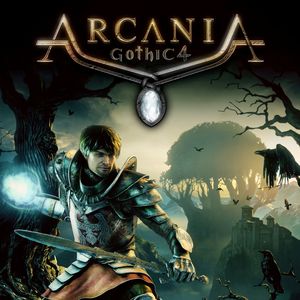
Thank you so much man. Really appreciate it. I just lost my whole profile after blackout and the game told me file corrupted. I tried all the methods online, trying to recover my save files but none of them works. And only then I realize it is a widespread bug in Remnant, many have gone through the same problem, some due to crashes or without any reason, suddenly profile corrupted after update. It is so scary. How come this bug still lingers for so long and the developer is not fixing it. I was so sad, luckily I found your save files, at least I dont have to start from scratch all over again. Thanks!
thanks bro
Hello,
Weapons and traits are not appearing. I exctracted with WinZip at SaveGames file but only the DLPs appeared. Did something wrong?
I had the same problem, lost my profile but not my map progress.
Hello, if it’s not working try to make a backup of your progress, start a new game make at least one save, close the game. After that copy files to save game location and replace it.