PC – Resident Evil 5

Download 100% completed Save for PC Resident Evil 5 2009
Installation
- Download savegame file;
- Extract it from .7z archive;
- Copy save to possible savegames folder location;
- Copy XLive to possible XLive folder location;
- Make a backup of your save before adding!
- This save is for Resident Evil 5 original (without DLC’S) and will not work with the Gold Edition version! Click here for Gold Edition
Example of the savegame folder location
- Save – C:\Users\%UserName%\Documents\CAPCOM\RESIDENT EVIL 5
- XLive – C:\Users\%UserName%\AppData\Local\Microsoft\XLive
- Description – Game completed for 100% with good items and weapons.
- Version – Without Xlive and without Xlive (if this first is not work try another one)
- Author – Valentin Bagirov & condemned123

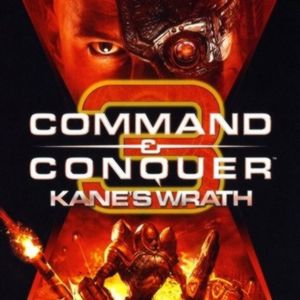
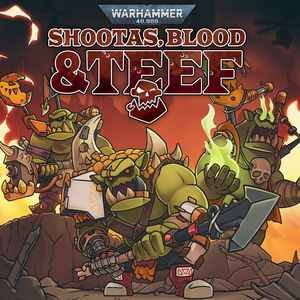
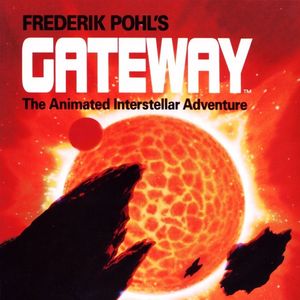
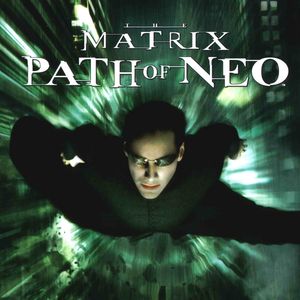
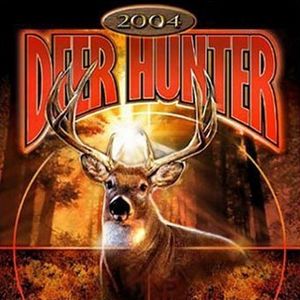

Please i just pray it works.. none of these files have ever been successful every time i download them.. it always changes nothin lol.. wish it works out well this time
What type of RE5 do you have?
Thanks
nothing’ work save file damged apear says
Maybe you have a different game version, try another one in the description.