PC – Subverse

Download 100% completed savegame file for – PC – Subverse – 2021
Installation
- Download savegame file;
- Extract it from .7z archive;
- Copy save files to possible savegames location;
- Make a backup of your save before adding!
Example of the savegame folder location
- C:\Users\%UserName%\AppData\Local\Subverse\Saved\SaveGames
Description
- The game is 100% completed
- All content unlocked
- Version – 0.3 or newer
- Author – fa1kem


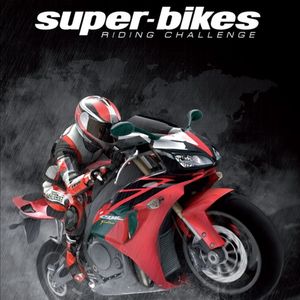
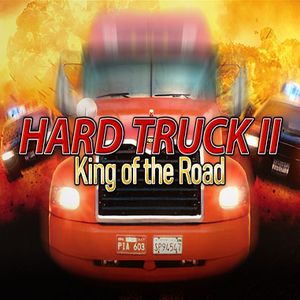
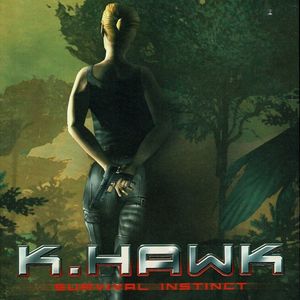


Why the Subverse game save does not play perfectly for me and half of the stages are locked Thank you for your help
Is there a way to find earlier saves. I just want a 100% save from the patch before this since that was the place I left off.