PC – Tom Clancy’s Ghost Recon Advanced Warfighter 2
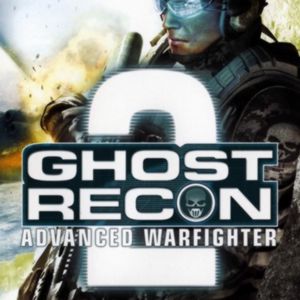
Download 100% completed savegame file for – PC – Tom Clancy’s Ghost Recon Advanced Warfighter 2 – 2007
Installation
- Download savegame file;
- Extract it from the .7z archive;
- Copy save to possible savegames folder location;
- Make a backup of your save before adding!
Example of the savegame folder location
- Example – C:\Users\%UserName%\AppData\Local\GRAW2\settings\profiles
- Example – C:\Program Files (x86)\Ghost Recon Advanced Warfighter 2\Settings\profiles
Description
- The game is 100% completed
- All levels are unlocked
- Author – RainBull


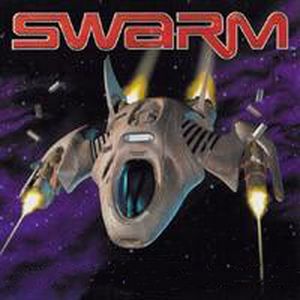


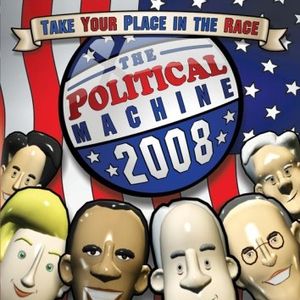

HEY,
THE DOWNLOAD LINK’S NOT WORKING …..
WHY THE HELL YOU HAVEN’T CHECKED AND UPDATED IT ????
There is no problem with downloading this savegame. And next time try to be more polite.