PC – Watch Dogs 2

Download 100% Completed Savegame File for – PC – Watch Dogs 2 – 2016
Installation
- Download savegame file;
- Extract it from the .7z archive;
- Copy save to possible savegames folder location;
- Make a backup of your save before adding!
Example of the savegame folder location
- Example UPLAY – C:\Program Files (x86)\Ubisoft\Ubisoft Game Launcher\savegames\UPLAY USER ID NUMBER\2688
- Example UPLAY – C:\Program Files (x86)\Ubisoft\Ubisoft Game Launcher\savegames\UPLAY USER ID NUMBER\3619
- Example NON UPLAY – C:\Users\%USERNAME%\Documents\CPY_SAVES\CPY\UPLAY\2688
- Save 1 – Description – Game completed for 100% main and side quests done for 100%, all skills maxed, all clothes, vehicles, and weapons, everything collected, racing – gold, scouts, and driver completed. Version – NON-UPLAY
- Save 2 – Description – Game completed for 100% main and side quests except DLC’s done for 100%, all skills maxed, all clothes, vehicles, and weapons, everything collected, racing – gold, scouts, and driver completed. Version – UPLAY
- Author – nfstherun.1, Daniils Sibin


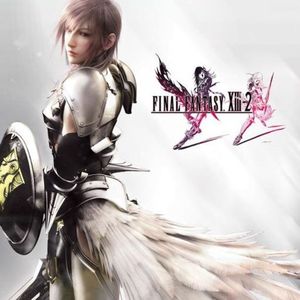
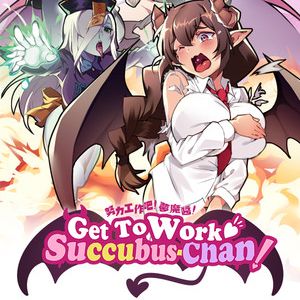
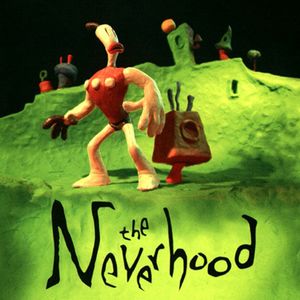
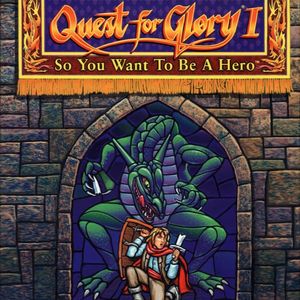

Good! 🙂
nice
Very nice
Thanks
the language is russian,can you help me change it to english pls ?
Read these articles: first and second
wheres the download?
There is a button in the middle of the screen with the text DOWNLOAD…
its not working my original save game keep overwriting it after i delete and add this
1) Backup your saves
2) Turn off the steam cloud
3) Follow the instruction
can i get like 30% or 50% of the game progress, my save game is gone sooo im getting tired and crazy