PC – Hitman 3
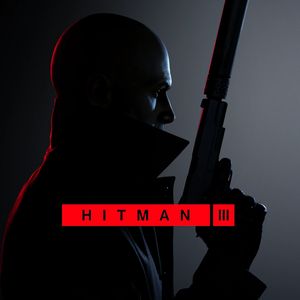
Download 100% Completed Savegame File for – PC – Hitman 3 – 2021
Installation
- Download savegame file;
- Extract it from .7z archive;
- Copy save file to possible savegames location;
- In the Hitman 3 folder open the Epic_emu.ini file, change UserName to RedHitman6 and AccountId to bbd8868ce5a6464981bf401f3b021a6c;
- Remove # simbol infront of AccountId.
- Make a backup of your save before adding!
Example of the savegame folder location
- C:\Users\%UserName%\AppData\Roaming\IO Interactive\Epic\User ID Number
- Description – The game is 100% completed. Everything unlocked.
- Authors – Unknown




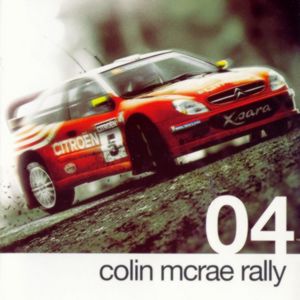

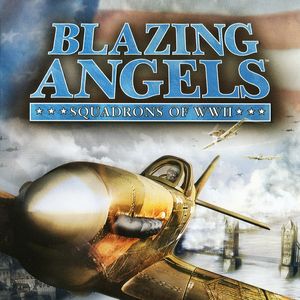
Please could you make file for steam ?