PC – Resident Evil: Village

Download 100% Completed Savegame File for – PC – Resident Evil 8: Village 2021
Installation
- Download savegame file;
- Extract it from .7z archive;
- Copy save files to possible savegames location;
- Make a backup of your save before adding!
Example of the savegame folder location
- C:\Users\%UserName%\AppData\Roaming\EMPRESS
- Description – The game is 100% completed. Save #1. Difficulty Level – Casual. Save #2 NG+ (Difficulty level Village of Shadows unlocked.)
- Author – FennEX & B e s i k

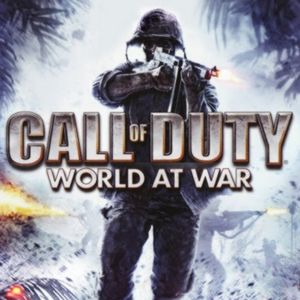

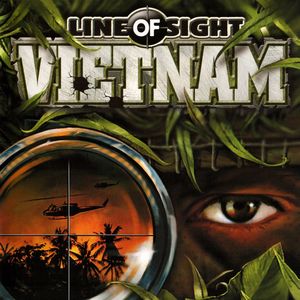
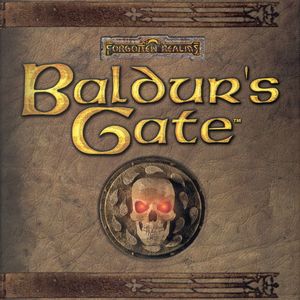


only one save ? I would’ve expected saves for all parts of the game
Two saves. Plus, one of them has New Game Plus unlocked for a new difficulty level. If someone sends me a step-by-step savegame for this game, I will re-upload it.
please give instruction on how to put the save files
There is an instruction in this post… read Instalation section.
i wanted to ask , that i have some saved files of it – i want to run them in another pc , but it is not working.
I thinks it’s because they are encrypted
I need step by step save game pls
I got Russian language. Please, say to us how to revert it.
I managed it: On main menu, from the top to the bottom::
4th option;
now 6th opton;
change the 2nd option to your language.
change the rest.
Guys, do you have DLC?
Some weapons are not fully upgraded ( I don’t know if there’s DLC weapons)
Please, clarify.
its lock in my empress account
how to install save data is the same as windows 10?
Install location for Windows 7,8, 10, and 11 are the same
Hi, I don’t have EMPRESS file. So what should I do?
Создать
Please reupload step by step saves file