PC – The Binding of Isaac: Repentance

Download 100% completed save game file for PC – The Binding of Isaac: Repentance 2021
Installation
- Download savegame file;
- Extract it from .7z archive;
- Open the “C:\Users\%UserName%\Documents\My Games\Binding of Isaac Repentance\options.ini” file in Notepad.
- Set “SteamCloud” equal to 0.
- Copy save files to possible savegames location;
- Make a backup of your save before adding!
Example of the savegame folder location
- C:\Users\%UserName%\Documents\My Games\Binding of Isaac Repentance
- C:\Users\Public\Documents\Steam\CODEX\250900\remote
- C:\Program Files (x86)\Steam\userdata\Steam User ID Number\250900\remote
- Description – The game is completed 100%. It has 999 coins in the Donation Machine and Greed Donation Machine. Eden Tokens: 10 000 000. Two saves.
- Status – Save game re-uploaded.
- Author – Zamiel and That_man69

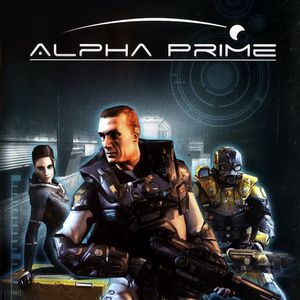
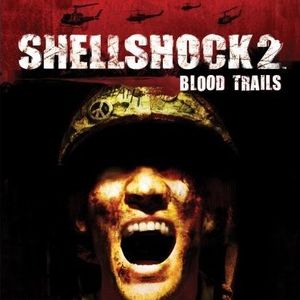


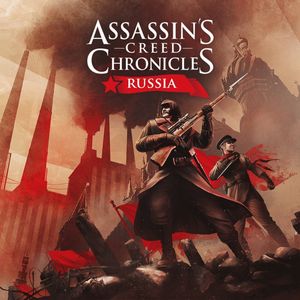
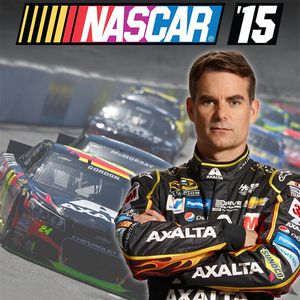
for those who download, you must rename the file from persistentgamedata1.dat to rep_persistentgamedata1.dat
Thanks for the good advice. I will change the file name and re-upload it later.
Save re-uploaded and tested.
when I go to extract the save data I get an error:
! C:\Users\Utente\Desktop\pc-the-binding-of-isaac-repentance-savegame.7z: Metodo sconosciuto in Save #2\persistentgamedata1.dat
! C:\Users\Utente\Desktop\pc-the-binding-of-isaac-repentance-savegame.7z: Metodo sconosciuto in Save #1\persistentgamedata1.dat
! C:\Users\Utente\Desktop\pc-the-binding-of-isaac-repentance-savegame.7z: Metodo sconosciuto in Save #1\persistentgamedata2.dat
! C:\Users\Utente\Desktop\pc-the-binding-of-isaac-repentance-savegame.7z: Metodo sconosciuto in Save #2\persistentgamedata3.dat
! C:\Users\Utente\Desktop\pc-the-binding-of-isaac-repentance-savegame.7z: Metodo sconosciuto in Save #1\persistentgamedata3.dat
! C:\Users\Utente\Desktop\pc-the-binding-of-isaac-repentance-savegame.7z: Metodo sconosciuto in Save #2\rep_persistentgamedata1.dat
! C:\Users\Utente\Desktop\pc-the-binding-of-isaac-repentance-savegame.7z: Metodo sconosciuto in Save #1\rep_persistentgamedata1.dat
! C:\Users\Utente\Desktop\pc-the-binding-of-isaac-repentance-savegame.7z: Metodo sconosciuto in Save #1\rep_persistentgamedata2.dat
! C:\Users\Utente\Desktop\pc-the-binding-of-isaac-repentance-savegame.7z: Metodo sconosciuto in Save #2\rep_persistentgamedata3.dat
! C:\Users\Utente\Desktop\pc-the-binding-of-isaac-repentance-savegame.7z: Metodo sconosciuto in Save #1\rep_persistentgamedata3.dat
! C:\Users\Utente\Desktop\pc-the-binding-of-isaac-repentance-savegame.7z: Metodo sconosciuto in Documents – Location.lnk
! C:\Users\Utente\Desktop\pc-the-binding-of-isaac-repentance-savegame.7z: Metodo sconosciuto in Public – Documents – Location.lnk
! C:\Users\Utente\Desktop\pc-the-binding-of-isaac-repentance-savegame.7z: Metodo sconosciuto in SaveGame.Pro.url
! C:\Users\Utente\Desktop\pc-the-binding-of-isaac-repentance-savegame.7z: operazione fallita
I downloaded and tested the archive, and it worked fine. I think you are not using the correct software to unarchive it. Use 7-Zip or WinRAR
I installed 7-Zip and now it works thanks for the help
I’m glad I could help, have fun 🙂
Does this mess with my achievements? I want to try some stuff on a save file with everything fully unlocked but I still want to get the achievements myself
я скачал фаилы все зделал как говорилось но вс стерлось и ничего не осталось что это
Where I need to put the files you give me?
how do i put instead of save file 1 and 2 to 2 and 3 so I can keep my 1st legit
Rename files. If it was 1 change it to 2… 2 to 3… I recommend you to make a backup of your files, just in case)