PC – Assassin’s Creed III
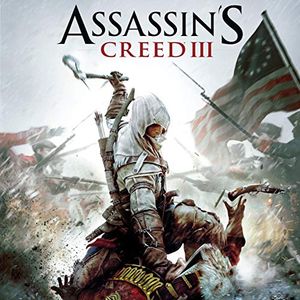
Download 100% completed savegame file for – PC – Assassin’s Creed 3 – 2012
Installation
- Download savegame file;
- Extract it from the .7z archive;
- Copy save to possible savegames folder location;
- Make a backup of your save before adding!
- Warning! Save will not work if you have no DLCs!
- For Uplay license! Sometimes saves do not work with Uplay:(
1) Activate the offline model;
2) Relaunch Uplay;
3) Copy save to possible savegames folder location;
Example of the savegame folder location
- C:\ProgramData\Orbit\54\
- C:\Users\%UserName%\AppData\Roaming\Theta\Orbit\103 OR 54
- C:\Users\%UserName%\AppData\Local\storage\SKIDROW\103 OR 54
Description
- The main game and DLCs are 100% completed
- Everything is done, bought, collected, and unlocked
- Author – aMBre11a




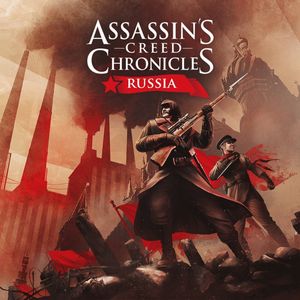


Bro PLz upload chapter 4 save game
My save file looks like 1.save, but these ones are save001.sav etc, they don’t work on mine, pls help, im on skidrow crack
I think you are looking for THIS.
Bro but i can’t find the save games in my pc .. i almost 3 reinstall the game but I can’t found the save games folder.
You can start playing the game and make at least one save, exit, and check again
Bro this is the exact Location
C:\Users\Jack\AppData\Local\storage\SKIDROW\54
the save file didn’t work on me. i replace every file on every save folder, it didn’t work i need help